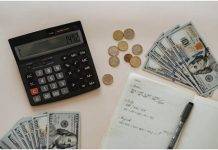Sportztv fans have something to smile about after the disappointing shutdown of the software provider Xtream codes. The popular IPTV has migrated to a new platform. Giving users a new chance to experience the exclusive channels again. The shutdown process affected millions of users globally. Though many IPTV providers lost are finding it hard to recover. The tech industry always provides a backup plan. Sportz TV has switched to the new streaming platform, which is gradually gaining traction.
Though new many sportztv is having a hard time loading the channels or streaming from the app. The issue requires some technical help which can be challenging but workable. The switching process is still in the pilot stage and might challenge users. However, it’s good to keep in mind authorities are still hunting and monitoring all streaming services. Some services, such as tv zion being among the unlucky apps and facing a shutdown. Every user needs to use a safe and robust VPN to cover their tracks as they stream from the new platform.
The government and ISP monitor every online activity and can easily trace you. It’s advisable to implement good VPN software to hide your identity. Users with issues can follow the article to have solved the problems.
How to Fix the Sportz TV Problems on Your Firestick: Channels not Loading or Streaming Issues
There is two troubleshooting process which both work for the Sportz TV app. One can follow either based on the issue experience on your streaming app.However, it advisable to follow both.
- Resetting Sportz TV app on Firestick.
- Refreshing DNS settings on the Sportz TV app.
Resetting Sportz TV app on Firestick
Since the migration to the new platform, the setting from the old app is likely to conflict with new settings. The user needs to reset the app and update the date in the new platform.
- Open your Firestick homepage and select the option “settings” on the menu.
- Proceed to the application tab under the settings section.
- Next select “manage installed application.”
- On the page, open the Sportz TV app to proceed.
- A new page will show, click the option “clear data.”
- Again click the tab “clear data.”
- On the next page, select the storage, and if it indicates “Data: 0 B.,” this means the Sportz TV Firestick app and data is already reset.
- Next, check the cache; it should show “cache: 0 B.”
- Suppose the option provides different results; click the tab “clear cache.”
- Finally, you have managed to reset the Sportz TV app on your Firestick.
- You can opt to open the app on your Firestick by selecting the apps and channels section.
The user can also reset the Sportz TV app by uninstalling and reinstalling the app on a Firestick device.
Refreshing DNS within Sportz TV Firestick App
- On your Firestick, click the Sportz TV app to access the login screen.
- Next, select “refresh DNS” and enter your username and password to log in.
- Enter any name on the section indicated “Any name” section.
- The user can now stream all Sportz TV apps.
How to Recover Sportz TV App Password
Sportz TV has two types of passwords that can easily confuse the user.
Online Account Password
This the first password when you’re signing up for the Sportz TV service. It helps the user to log in to the online account and manage any services. However, the online password is not for signing in to Sportz TV.
Streaming Password for the App
The user generates the streaming password after successfully subscribing to Sportz TV. The password is sent to your registered email address. If you can retrieve the password, you can log in to the online account to get the login credentials.
- Open your device and login account using your registered email address.
- Enter the online account password. Click the “forgot password” link if you cannot remember the online account password.
- After login, select the tab “My orders” and select the current subscription option.
- The system will display the service username and password.
- Now you can log in to the Sportz TV app on your Firestick.