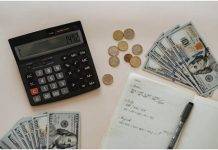In an era where digital privacy is becoming increasingly important, Virtual Private Networks (VPNs) have emerged as a popular tool for safeguarding online activities. One of the primary features associated with VPNs is their ability to change your IP address. But, how does this process work, and is it as foolproof as it seems? Let’s delve into the world of VPNs and explore the intricacies of IP address changes.

Understanding the Basics: What is an IP Address?
An IP address, or Internet Protocol address, is a unique numerical label assigned to each device connected to a computer network. Think of it as your device’s digital fingerprint, allowing it to communicate and interact with other devices on the internet. There are two types of IP addresses: IPv4 (e.g., 192.168.1.1) and IPv6 (e.g., 2001:0db8:85a3:0000:0000:8a2e:0370:7334).
The Role of VPNs: How Do They Change Your IP Address?
When you connect to a VPN, it acts as an intermediary between your device and the internet. Instead of directly accessing websites, your traffic is routed through the VPN server, creating a secure and encrypted tunnel. This tunnel not only enhances your online security and Protect Your IP but also masks your original IP address.
So, do VPNs really change your IP address? The answer is a resounding yes. When you connect to a VPN server, your internet traffic appears to originate from that server’s IP address rather than your own. This process effectively conceals your true location and identity from websites, third-party trackers, and even your internet service provider.
The Benefits of IP Address Change with VPNs:
- Privacy and Anonymity: Changing your IP address adds a layer of anonymity to your online activities. Websites and online services won’t be able to trace your real IP back to you.
- Geo-Spoofing: Some content, such as streaming services and websites, may be restricted based on your geographic location. By changing your IP address with a VPN, you can access content that might be otherwise unavailable in your region. Changing VPN not only provide security, but also helps to get access the blocked content.
- Enhanced Security: VPNs encrypt your internet traffic, protecting it from potential hackers and cyber threats. This encryption becomes especially crucial when connecting to public Wi-Fi networks.
- Avoiding DDoS Attacks: Changing your IP address can be a defensive measure against Distributed Denial of Service (DDoS) attacks. If an attacker is targeting your current IP, switching to a new one can help mitigate the impact of the attack.
The Limitations and Considerations:
While VPNs offer a reliable means to change your IP address, it’s essential to recognize their limitations:
- No Absolute Anonymity: While VPNs enhance privacy, they don’t provide absolute anonymity. Law enforcement agencies and sophisticated adversaries may still trace your online activities through other means.
- Logging Policies: The effectiveness of IP address changes also depends on the VPN service’s logging policies. Some VPNs may keep logs of user activities, compromising the very privacy you seek.
- Speed and Performance: VPNs can sometimes result in slower internet speeds due to the additional layer of encryption and the distance between your device and the VPN server.
Conclusion: The Verdict on IP Address Changes with VPNs
In conclusion, VPNs do indeed change your IP address, offering a valuable tool for enhancing online privacy and security. However, users should remain mindful of the limitations and select reputable VPN providers with a commitment to user privacy. When used responsibly, VPNs can be a powerful ally in navigating the digital landscape while keeping your personal information safe from prying eyes.