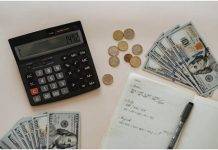When it comes to marketing either digital products or real-world items like apparel, visuals play an infinitely crucial role in securing the attention of your potential customers. So, if you’re going to be utilizing digital marketing, mockups are the best way to showcase your products to the audience.
Mockups allow you to present your products as realistically as possible, giving your customers the best possible representation of what to expect.

In this blog post, we will discuss the best practices for using product mockups in your marketing strategy and how you can best use them to elevate your brand.
Best Practices For Using Mockups
Mockups can take your marketing campaign up a notch. Here’s how to take advantage:
#1. Define Your Goals
The very first thing to do is to define what you want to achieve with the mockups that you want to create. It is absolutely crucial to establish clear goals from the very beginning.
So, are you designing a website, an app, or a product package? What are the specific design elements that you want your mockups to put front and center? Understanding these goals from the start will help to guide your mockup design process to more purposeful results.
#2. Know Your Audience
Next, you want to be absolutely certain about who your audience is. This should then determine the level of detail, style, and how you present your mockups.
For example, if you’re designing apparel for young people, you may want to present your mockups using young models. On the other hand, if your target audience is older, for example, a church’s dads’ group, you want to make sure that your mockups appeal to their age group.
#3. Choose the Right Mockup Tool
Another thing to do is to ensure that you choose only the right tools for the results that you’re trying to achieve. There is a range of design tools and templates offering infinite creative possibilities. These tools typically vary from basic to highly advanced, with each offering different features and capabilities.
You must do your research to find the one that aligns just right with the requirements of your project. Another tip is to download creative templates, images, 3D models, and other required design elements from online marketplaces, like Yellow Images, that offer a nearly unlimited supply of these elements for you to buy in PSD or any other format.
#4. Keep it Simple and Focused
For many designers, there is often the temptation to go overboard with design elements. After all, since you’ve taken so many classes on colors, shape, and blending, you should be allowed to experiment as much as you’d like, isn’t that right?
Well, the place for your experimentation is on your private personal projects. When it comes to mockups that you have to present to an audience of clients or co-workers, you must keep your designs simple, uncluttered, and focused on the key elements and core features that you want to showcase.
#5. Consistency is Key
Essentially, pick a theme and stick to it. It follows the previous principle about keeping things simple and focused. Consistency in design is quite fundamental. All the elements in your mockup have to follow a cohesive style.
You need consistency in typography, in colors, spacing, and alignment for that professional and polished feel. Nobody wants to be left feeling disoriented by a design with components that are all over the place.
#6. Draw your Wireframes First
Wireframes are like the skeletal structure of the design, outlining layout, structure, and content placement. They are like the foundation on which you can then build the finer details of your mockup. So, before you can get into the real business of creating your mockups, it’s always best to start with wireframes.
#7. Prioritize Mobile-First Design
Today’s world is mobile-first. More people than ever primarily interact with content on their mobile phones. And you have to bear that in mind in designing mockups. If you’re drawing up mockups for websites or digital apps, you need to prioritize the mobile screen before scaling up for the larger screens of PCs and Macs, and not the other way around.
#8. Seek Feedback Early and Often
Another best practice is to seek feedback along all steps of the process. One of the advantages of using mockups is that you can quickly and easily collect meaningful feedback from other stakeholders in the process.
So, don’t be afraid to share your mockup designs and ideas and collect feedback from colleagues, clients, and end-users. With the feedback that you receive, you can then begin to address issues and improve your design early on.
#9. Pay Attention to Detail
Only rookies forget to pay attention to details. These details usually have a significant impact on user experience and the overall aesthetics of your design. Small details like button styles, hover effects, and micro-interactions are what make the difference between an ordinary mockup presentation and the superb mockup that gets you those five stars from your client or colleagues.
#10. Document Your Design Decisions
Documentation is critical, especially when you’re working with other stakeholders in the process. You want to keep records of every project iteration, what elements you started with, what changed, why they changed, and any feedback received from the other stakeholders. This will be quite helpful if there is a need to retrace steps at any point during the process.
Wrap Up
Don’t forget to incorporate customization in your mockup design process. Almost all designers use ready-made templates at some point in the development process. However, real professionals know to tweak everything to align with their existing brand identity. This unique identity will set you apart from your competitors and help you leave a lasting impression on your audience.
Also, don’t forget to make the best use of online marketplaces where you can buy creative templates, 3D models, pictures, and other design elements like Yellow Images. The extensive collection of templates available on there will help you find the perfect fit faster, allowing you to save good time and effort. The sheer quality of them will definitely help elevate the quality of your mockups, too!